
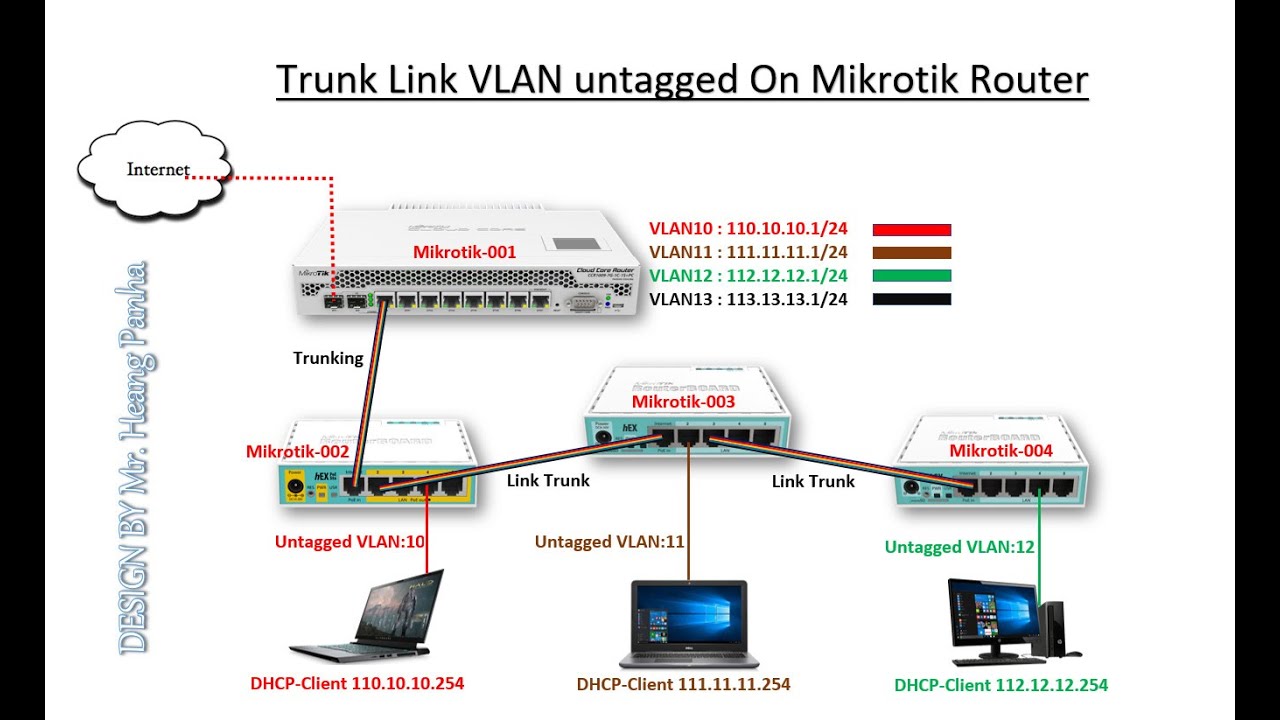
Set disabled=yes name=ether4-noop speed=1Gbps

Set disabled=yes name=ether3-noop speed=1Gbps # - the cos tag needs to be set to 6 to be accepted by the ont dhcpv4/v6 server (from default 0), this may not be required depending on your ont, check for the cos flag sent by your livebox 4 when sniffing its trafficĪdd admin-mac=XX:XX:XX:XX:XX:XX auto-mac=no comment=defconf name=bridge-lan protocol-mode=none # - direct plug your computer w/ wireshark to your livebox 4 fiber ethernet port and reboot it, inspect the dhcpv4 packat in wireshark and extract the value of 'authsend' \ # - using routeros dns cache for lan, proxying to the dns servers advertised by orange's dhcpv4 server \


 0 kommentar(er)
0 kommentar(er)
